Prime Video Feature Rotator
Feature Rotator* is a top level hero-placement, available to TVOD and Channel advertisers, that supports multiple pieces of content in its carousel. It is the most visible part of the Prime Video app user interface on Connected TV (e.g., Fire TV and third-party TVs), desktop, and mobile devices. Mobile devices includes both phones and tablets. Connected TV and desktop devices share Feature Rotator creative assets, but mobile devices require unique creative assets.
Experience overview
When customers browse Prime Video content via Connected TV, desktop, mobile, or tablet devices, the Feature Rotator stands out as the most prominent placement that appears above the fold, filling nearly the entire the screen with static imagery. The Feature Rotator will auto-rotate through a carousel of content slots every five seconds, filling the majority of the screen. When the video concludes, the Feature Rotator automatically shifts to the next slot in the carousel.
When the customer clicks the ad they are taken to the click-through destination page where they can buy/rent, sign up, or watch.
Connected TV
Default

Auto-playing trailer

Expanded

Desktop
Default

Auto-playing trailer

Expanded

Mobile and Tablet
Default
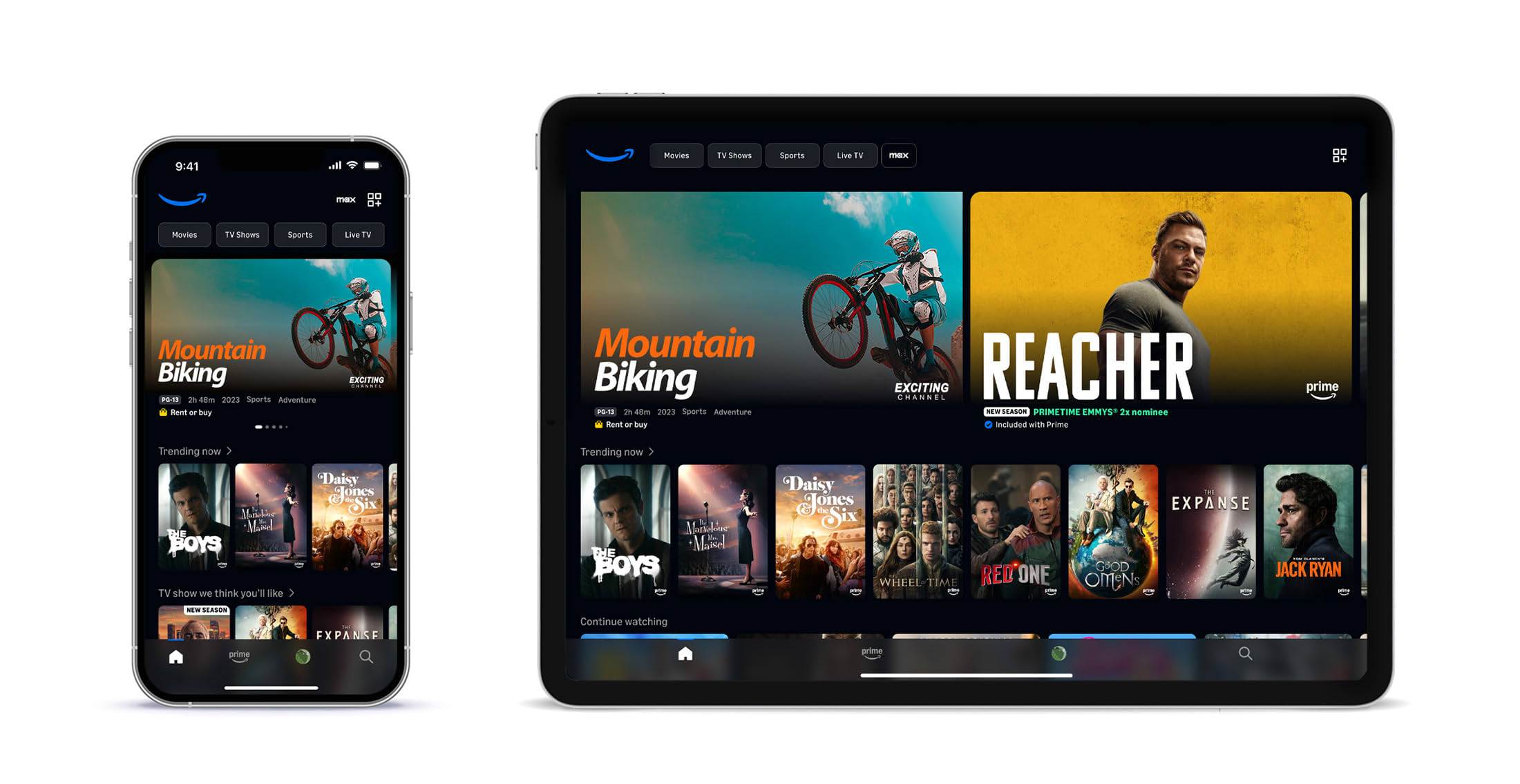
Asset requirements overview
The Feature Rotator requires four unique creative assets. The background cannot be shared across all device types due to different device client size requirements. See Connected TV and Desktop Asset specifications and Mobile and Tablet Asset specifications for specific details.
| Device Type | Component |
|---|---|
| Connected TV and desktop | Background image |
| Connected TV,desktop, mobile and tablet | Title art |
| Connected TV and desktop | Video trailer |
| Mobile and tablet | Background image |
Creative guidelines
In order to provide a good customer experience, we require that all assets meet the following guidelines and Amazon Ads Guidelines and Acceptance Policies.
Asset specifications
The Feature Rotator requires four total assets to serve across all device types. For Connected TV and desktop devices, provide one background image, one title art, and one trailer video.
For mobile and tablet devices, provide one background image. Mobile and tablet devices have unique creative specifications (see Mobile and Tablet Asset specifications for more details).
| Device Type | Image component | Raw asset requirement | Final file requirement |
| Connected TV and desktop | Background image | Dimension: 3840 x 1440px or bigger Format: PSD (High-quality and layered), AI, EPS or SVG | Dimension: 3840 x 1440px Max file weight: 10MB Format: JPG (baseline) |
| Connected TV, desktop, mobile and tablet | Title art | Dimension: 1000 x 400px Format: PSD (High-quality and layered), AI, EPS or SVG | Dimension: 1000 x 400 max. The title art must have at least a 1000px width or a 400px height. Max file weight: 10MB Format: PNG |
* No edits will be made to the original video assets.
| Device Type | Video component* | Dimensions | Max. File Weight | Format | Duration |
| Connected TV, desktop, mobile and tablet | Trailer | 1920 x 1080px | 500mb | MOV for ProRes, MPEG for MPEG-2, MP4 for H.264, MP4 for H.265 | 15–18s |
CTA and Entitlement Offer Clarity (EOC) string
Advertising copy such as offer messaging or calls-to-action are not needed as these will be automatically populated by Prime Video, using a set of pre-defined strings that match customer entitlement and the ad offer. These predefined strings can’t be altered.
Connected TV
Default

Expanded

Desktop
Default

Expanded

1. Call-to-action (CTA)
2. Entitlement Offer Clarity (EOC) string
Background images
Background image refers to the 3840 x 1440px image asset that gives a visual representation of the ad product.


Requirements
Dimensions: 3840 x 1440px or larger
Aspect ratio: 8:3
Format: JPEG (RGB color)
Maximum file size: 10MB
Safe zone
This safe zone is relevant to Connected TV and desktop devices. See mobile section for its safe zones. Make sure the essential elements of the image are within the green safe area. Essential elements, like faces of key characters, that falls outside of the safe area may be covered by navigation UI or logo content. Legal disclaimers, if required, will be placed in the blue area.

High resolution image
Use the highest resolution that meets the ratio requirement. Upscaled images that are blurry will not be accepted. The minimum acceptable size for background image is 3840 x 1440 pixels.
Full-bleed image
The background image must use full-bleed imagery. To make the title art and text readable on the background, especially in the left area, it may fade out to a solid color or apply a gradient on the sides.
✔ Approved
Connected TV

Desktop

✘ Not approved
Connected TV

Desktop

Image content
Avoid images that depict drug usage, alcohol, or nudity. Images that are sexually explicit or depict violence or illegal activity are not acceptable.
Embedded logos or titles
With the exception of any required legal disclaimer text, don’t add text or logos to the background image.
Channel logo
For single title ads, channel provider logo will populate automatically based on the ASIN selected. TVOD ads will not feature dynamic channel logo, whereas Channel Ads will display the channel provider logo based on the ASIN selected.
Connected TV

Desktop

- Automated channel logo
Title art
Title art is a creative asset that appears on top of a background image. Depending on the type of Feature Rotator creative, a title art can represent a content title, a Prime Video Channel, or a content collection that is available from a Prime Video Channel.
Connected TV

Desktop

Requirements
Dimensions: 1000 x 400px max. The title art must have at least a 1000px width or a 400px height.
Format: 24-bit PNG with transparent background (RGB color)
Maximum file size: 1MB
Dimensions
Build a title art to fill the max width or max height of a 1000 x 400px canvas, and crop empty space. The following title art examples are all accepted:

Title art elements

| # | Components | Examples | Font sizes* |
| 1 | Primary logo | Single title ads: Content title logo (e.g. Mountain Biking) Multi-title ads: Channel logo (e.g. Exciting) | Minimum font size: 50pt Recommended font size: 120 pt or larger |
| 2 | Additional text or additional logo (Not recommended) | Brand slogan/tagline Talent names (e.g. Author or actor names) Studio logo (e.g. Marvel) Franchise logo (e.g. Star Trek) Original branding (e.g. Showtime Original) | Minimum font size: 50pt |
* Logo font size requirements are based on a 1000 x400px canvas with Arial regular (or equivalent) font.
Composition
- For best visual results, only place one logo in the title art. For campaigns promoting a single content title, use the content title logo as the title art. For campaigns promoting a prime video channel or a collection of content from the same channel, only use the channel logo as the title art, additional text or additional logo are not allowed.
- Additional text and logos are not recommended.If they must be included, follow these rules:
- All logos and text in the title art must meet minimum font size requirements.
- Visual priority must be clear. For example, if the creative is promoting a content title, then the content title logo should have the highest visual priority. If the creative is promoting a Prime Video channel, then the channel logo should be made the most prominent element in the title art. Visual priority can also be given to text that describes a content collection or theme, depending on what campaign needs to be promoted.
- To maintain a clear visual hierarchy, try to keep the total lines of title arts within 4 lines. Title arts exceeding 4 lines lose contrast between font sizes, resulting in similar font sizes for logo elements, leading to unclear visual hierarchy.
- Align logo elements purposefully to create an order that guides viewer eyes to read through the title art in a natural way (e.g. guiding viewers to read the text and logos from left to right or from top to bottom.)
- Including CTAs in title art is not allowed. Additional text must not repeat or contradict the auto-populated offer messaging or CTA. (E.g. “7-day free trial”, “$9.99/month”, “Buy now”, “Start watching” and so on.)
✔ Preferred

Why? The title art doesn’t contain any added text or logos.
✔ Approved

Why? Additional text above the content title logo doesn’t repeat or contradict the auto-populated offer messaging or CTA. It also meets font size requirements.
✘ Not approved

Why? The additional text “Available to buy or rent” repeats the auto-populated offer messaging.
✔ Approved

Why? The visual hierarchy is clear (Mountain Biking logo appears). Additional text and logo meet font size requirements.
✘ Not approved

Why? Text and logo font sizes are very similar, causing an unclear visual hierarchy in this title art.
✔ Approved

Why? The center alignment of the “Outdoor series” additional logo and the content title logo “Mountain Biking Cross Country Racing”, guides viewers to read from left to right. The additional logo meet font size requirements.
✘ Not approved

Why? Without a purposeful alignment, the randomly placed logos create an unbalanced look that requires viewer eyes to jump between each element in this title art, creating a jarring visual experience for viewers.
Trademark
A trademark symbol on the logo is strongly discouraged and will be removed by default.
Logo accessibility
Logos need to work against a dark background. A minimum of 3:1 contrast ratio is required.
Orientation
Title treatments are built left to right.
Click-through destination
There are four click-through types for ads in the Prime Video Feature Rotator. See Multi-Title section for details on this ad creative type.
| Click through type | Approved for Channel ads | Approved for TVOD ads | Approved for Single Title ads | Approved for Multi-Title ads |
| Subscription | Yes | No | Yes | No |
| Buy or Rent | No | Yes | Yes | No |
| Marketing Landing Page | Yes | No | No | Yes |
| Collections Page | Yes | No | No | Yes |
Trailer video
The video experience is supported on Fire TV, third-party devices and desktop devices.
Connected TV
Default

Auto-playing trailer

Desktop
Default

Auto-playing trailer

Safe Zone
Keep key subjects, text, or logos outside of the red area that will be covered by UI elements.

Requirements:
Dimensions: 1920 × 1080 px
Resolution: 1080p
Aspect Ratio: 16:9
Duration: 15–18s
Maximum File Size: 500 MB
Format: MOV for ProRes, MPEG for MPEG-2, MP4 for H.264, MP4 for H.265
Video Codec: ProRes 422 HQ, MPEG-2, AVC/H.264, HEVC/H.265
Video Bitrate: 4 Mbps+
Video Stream Count: 1
Frame Rate: Supported rates include 23.976p, 24p, 25p, 29.97p, 30p, 50p, 59.94p, 60p
(must be constant, not variable)
Scan Type: Progressive preferred for HD content
Key Frame Interval: MPEG-2: 1 second or less (I-frame only preferred); H.264: 2 seconds or
less
Color Space: Rec. 709 for HD content
Chroma Subsampling: 4:2:0 or 4:2:2
Chroma Bit Depth: 8-bit or 10-bit
Audio Codec: AAC, PCM_s16le, PCM_s24le, PCM_s32le
Audio Stream Count: 1
Audio Channels Range: 2+
Audio Sample Rate: 48 kHz
Audio Bit Depth: 16-bit, 24-bit
Audio Bit Rate: 448 kbps for stereo (AAC), Lossless (PCM)
Audio Bitrate: at least 128kbps
Loudness Level: -24 LKFS ± 2 dB
True Peak Level: -2 dB
Content visibility
Make sure not to place key subjects, text, or logos outside of the safe zone. The following example will not be approved since the text is placed outside of the safe area, resulting in it being covered by the horizontal navigation:

High quality video
Make sure the video has a high-bitrate. A high-bitrate video source prevents compression artifacts.
Violence/drugs/alcohol/nudity/explicit content
Ensure that the video does not contain gore, violence, or explicit language of a mature nature. Avoid any depictions of illegal activities or consumption of drugs and/or alcohol, nudity or content of a sexual nature.
Letterbox
Try not to show letterboxing in videos (black bars above and below). However, if the content being promoted uses letterboxing in the full-length video, then the trailer may feature letterboxing as well.
Correct resolution
Make sure that the video has a 1920 x 1080p resolution. Do not cut off any key scene portions when cropping the video to a custom aspect ratio.
Use a controlled volume
Make sure that the volume of the video is normalized (i.e. not too low and not too high).
Language used
Make sure videos are in the primary language of the locale where the ad is shown.
Subtitle
Don’t include subtitles in the video.
Embedding text or logo
For the best viewer experience, do not place text or logos in the video, especially on the left half of the screen as they will overlap with the dimmed UI elements.
Preferred
Not recommended


Watermarks of logos
Do not include watermarks/logo overlays in the video because they can draw focus away from primary video content. However, these overlays are allowed if the following guidelines are met:
- The logo is placed within the safe zone.
- The logo does not cover up key content (such as an actor’s face) or other text within the video.
- The logo is legible. A minimum of 3:1 contrast ratio is required.
End card
End cards are not recommended. If used, do not mention a URL or App in the end card in the video.
✔ Approved

✘ Not approved


Content rating labels
For single title ads, maturity rating logos will populate automatically based on the ASIN selected when the title is rated for audiences that are at least 12/13 years old. If a campaign is running multi-title creative, content rating labels are not required.
Connected TV

Desktop

1. Automated content rating label
If a campaign is running with a multi-title creative, follow the multi-title guidelines for content rating label as indicated the mutli-title creative section.
Legal/disclaimer text
Dynamic legal disclaimer
For single title ads, legal disclaimer like “Limited Time Offer. Terms Apply” will be automatically populated by Prime Video. Depending on the country where the ad will run (see list below) and if the ad is for transactional content (rent/buy) or a Prime Video Channel, the disclaimers on Connected TV and desktop will be automatically populated.
| Country | Disclaimer Required for Channel Ads | Disclaimer Required for TVOD ads | Prime Video Channel Disclaimer |
| US | No | No | N/A |
| Canada | No | No | N/A |
| United Kingdom | Yes | No | A Prime add-on subscription |
| France | Yes | No | Un abonnement supplémentaire de Prime |
| Italy | Yes | No | Per i clienti Prime, con un abbonamento aggiuntivo |
| Spain | Yes | No | Para clientes Prime, con suscripción adicional |
| Mexico | No | No | N/A |
Connected TV

Desktop

1. Automated legal/disclaimer text
“Burned in” Legal disclaimer safe zone (blue)

Additional legal disclaimers are strongly discouraged, if required by the advertiser, they should be placed in the blue safe zone, top and right aligned with the safe zone. Text should be white or black (apply opacity if needed), set in 40pt Arial regular (or equivalent font), and placed unobtrusively in the background image. Make sure a minimum of 3:1 contrast ratio is met. Any other use of unnecessary text, including legal “fine print”, copyright statements, legal symbols or Terms and Conditions is strongly discouraged. Our strong recommendation is to provide full terms and conditions or disclaimer copy on the landing page.
Connected TV

Desktop

Mobile and Tablet
Asset specifications
Due to mobile’s different creative specifications compared to Connected TV and desktop web devices, the mobile Feature Rotator requires one unique asset: a background image. Title art and trailer video are shared with Connected TV and desktop web devices. The mobile assets are supported by all mobile and tablet devices.
| Device Type | Image component | Raw asset requirement | Final file requirement |
|---|---|---|---|
| Mobile and tablet | Background image | Dimension: 1936 x 1089px or bigger Format: PSD (High-quality and layered), AI, EPS or SVG | Dimension: 1936 x 1089px Max file weight: 10MB Format: JPG |
Entitlement Offer Clarity (EOC) string
Advertising copy such as offer messaging is not needed as these will be automatically populated by Prime Video, using a set of pre-defined strings that match customer entitlement and the ad offer. These predefined strings can’t be altered.
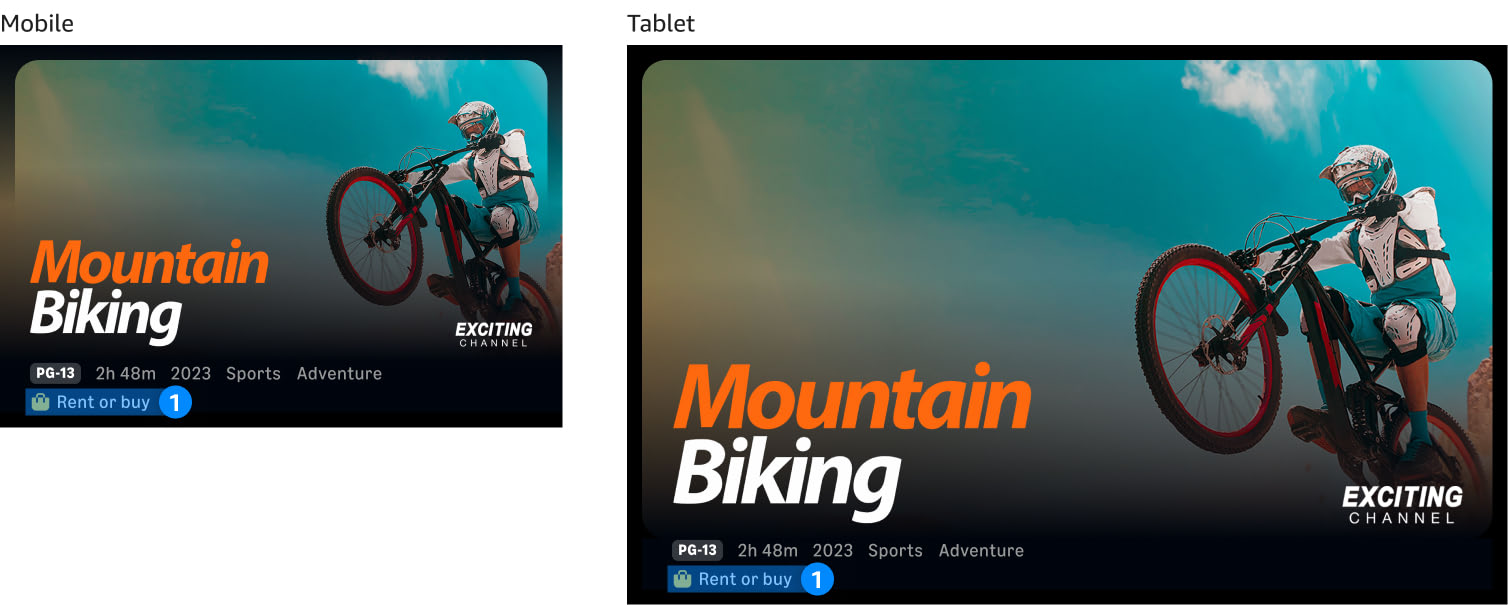
1. Entitlement Offer Clarity (EOC) string
Background images


Background image refers to the 1936 x 1089 image asset that gives a visual representation of the ad product.
Requirements
Dimensions: 1936 x 1089 or larger
Aspect ratio: 16:9
Format: JPEG (RGB color)
Maximum file size: 10MB
Safe zone
These safe zones apply to mobile and tablet devices. Make sure the essential elements of the image are within the green safe zone.

High resolution image
Use the highest resolution that meets the ratio requirement. Upscaled images that are blurry will not be accepted. The minimum acceptable size for background image is 1936 x 1089 pixels.
Full-bleed image
The background image must use full-bleed imagery. It may fade out to a solid color or darken with a gradient on the sides, especially in the left area, so that the title art and text can be accessible and readable on the background.
✔ Approved

✘ Not approved

Channel logo
For single title ads, channel provider logo will populate automatically based on the ASIN selected. TVOD ads will not feature dynamic channel logo, whereas Channel Ads will display the channel provider logo based on the ASIN selected.
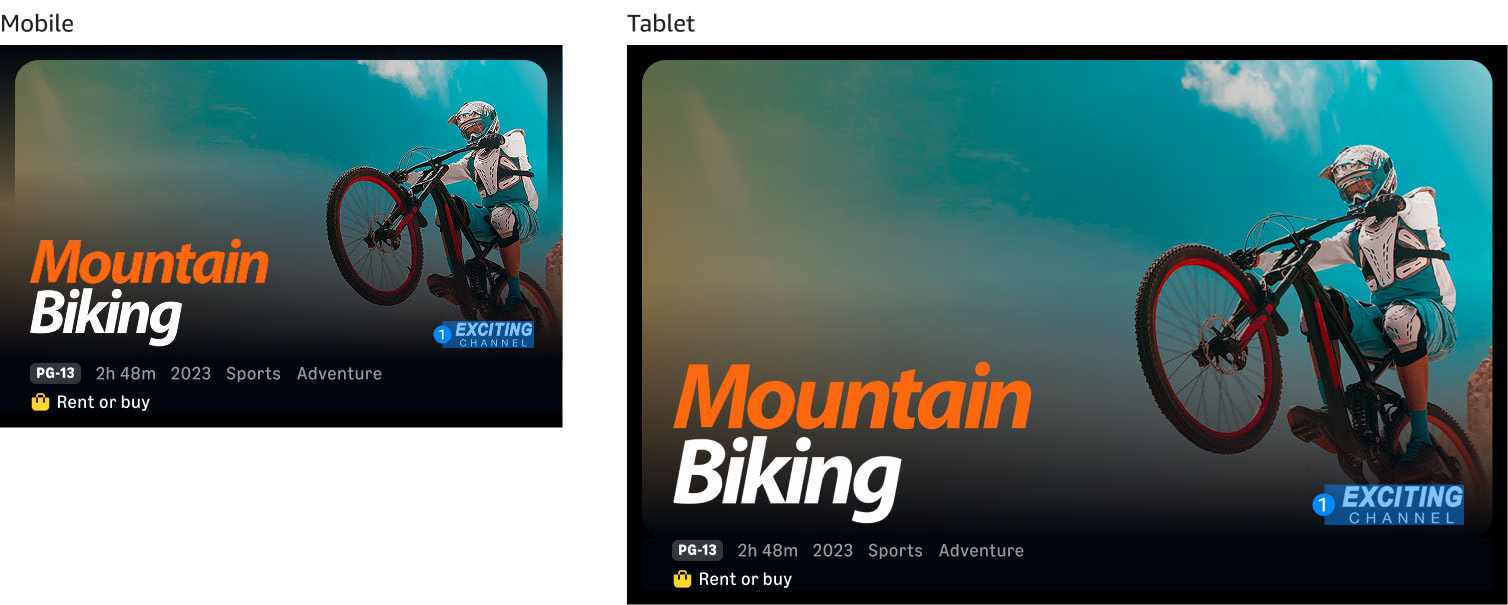
1. Automated channel logo
Title art
Title art is a creative asset that appears on top of a background image. Depending on the type of Feature Rotator creative, a title art can represent a content title, a Prime Video Channel, or a content collection that is available from a Prime Video Channel. Follow general title art guidelines.

Trailer video
The video experience is supported on mobile devices. Follow general trailer video guidelines.
Default
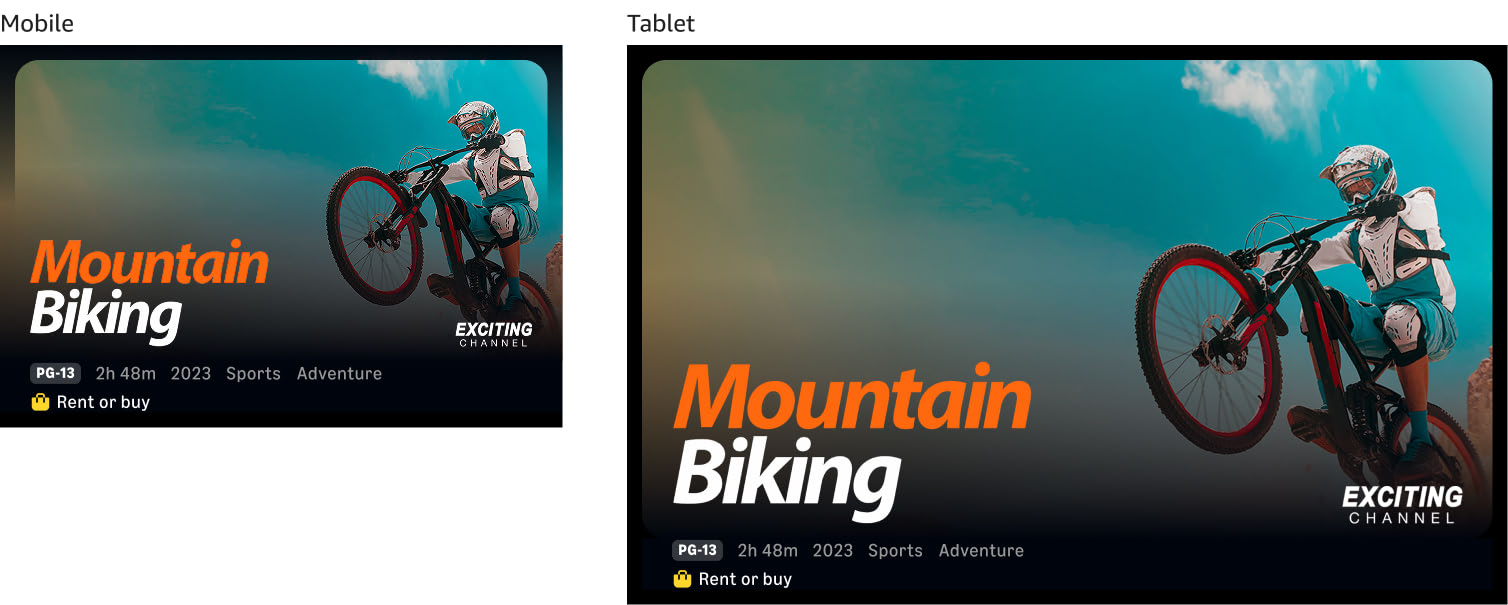
Auto-playing trailer

Safe Zone
Keep key subjects, text, or logos outside of the red area that will be covered by UI elements.


Content visibility
Make sure not to place key subjects, text, or logos outside of the safe zone. The following example will not be approved since the text is placed outside of the safe area, resulting in it being covered by the UI elements:

Content rating labels
For single title ads, maturity rating logos will populate automatically based on the ASIN selected when the title is rated for audiences that are at least 12/13 years old. If a campaign is running multi-title creative, content rating labels are not required.

1. Automated content rating label
Legal/disclaimer text
Dynamic legal disclaimer
For single title ads, legal disclaimer like “Limited Time Offer. Terms Apply” will be automatically populated by Prime Video. Depending on the country where the ad will run (see list below) and if the ad is for transactional content (rent/buy) or a Prime Video Channel, the disclaimers on mobile will be automatically populated.

1. Automated legal/disclaimer text
Legal disclaimer safe zone (blue)
Disclaimers on mobile and tablet devices are not required by Prime Video in the US. Depending on the country, should adhere to the “burned in” disclaimer copy per country(hyper link to the table section). While additional legal disclaimers are strongly discouraged, if required by the advertiser, they should be placed in the blue safe zone, top and right aligned with the safe zone. Text should be white or black (apply opacity if needed), set in 40pt Arial regular (or equivalent font), and placed unobtrusively in the background image. Make sure a minimum of 3:1 contrast ratio is met.


Disclaimer: Feature Rotator title name “Mountain Biking” and “The Greatest Riders”, and end card content provider name “Exciting” are example names for ad specs only, and are not available on Prime Vide
Locales*
- CA
- MX
- US
- BR
- BE
- DE
- ES
- FR
- IT
- NL
- PL
- SE
- TR
- UK
- EG
- KSA
- UAE
- AU
- IN
- JP
- SG
*Connected TV is currently available in the US, CA, MX, ES, FR, IT and UK. Support for desktop and mobile devices is only available in the US.
Asset Checklist
- Pre-existing standard ad units for reference
- High-resolution imagery in layered PSD format
- High-resolution imagery in JPG, TIFF, or PNG format (optional)
- Logos in vector format (PSD, AI, EPS, or SVG)
- Fonts
- Brand guidelines
- Trailer video (see specs)
- Content rating (if required)
































