Expert advice
Ad Intel: 5 expert tips to unlock sponsored ads success
Get advice from an Amazon Ads expert on simple changes you can make to help improve your sponsored ads campaigns and boost your sales on Amazon.
REsources
Explore our collection of resources to inspire the future of your brand and optimize your advertising strategy.
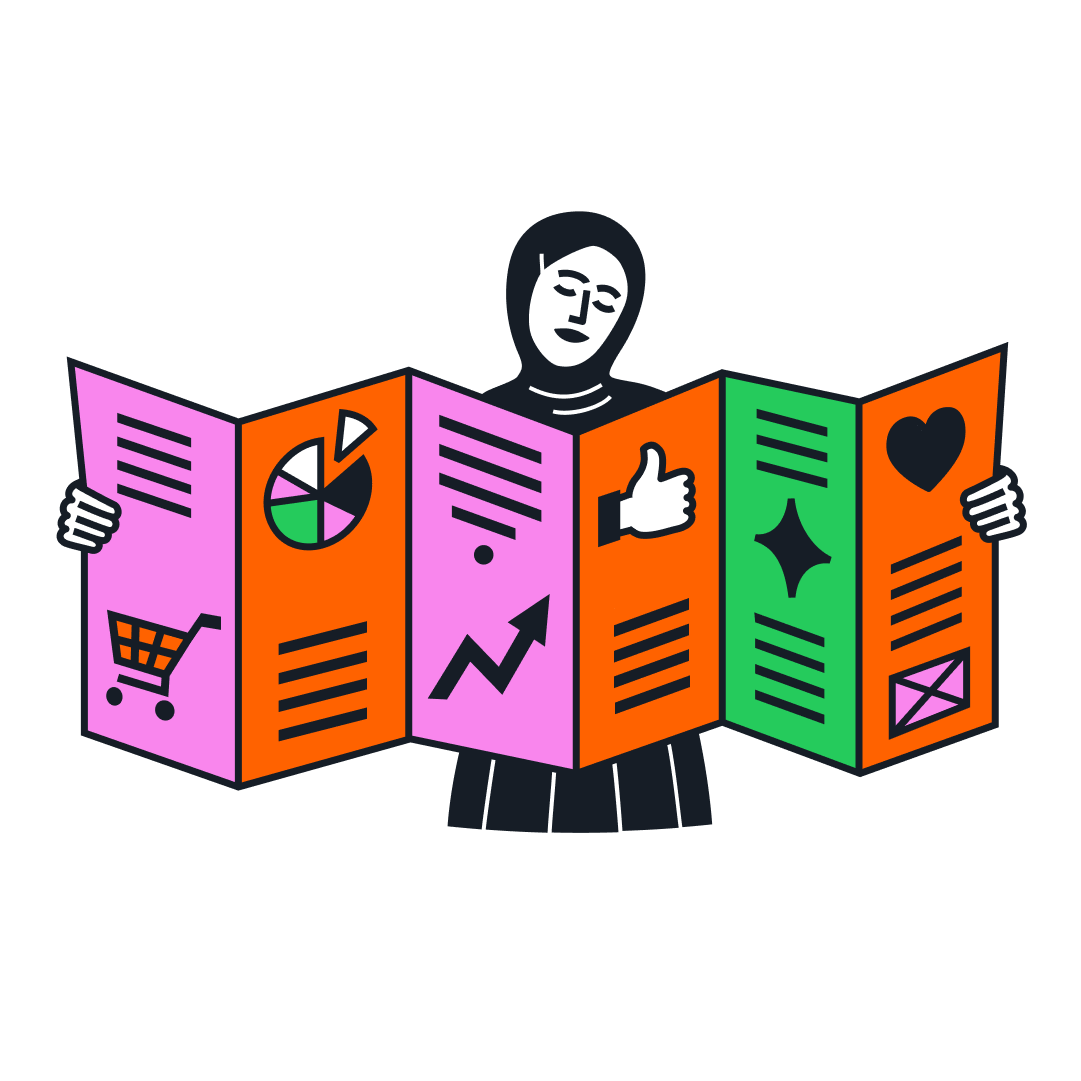
Learn the essential steps to promote your product listings and launch a successful first Sponsored Products campaign, from checking eligibility to creating your ads.
From winning tactics to strategic partnerships, discover what's helping advertisers connect and grow.
Resource library