Why use Fire TV ads
Promote brand awareness, reach new audiences, and help customers engage with your Fire TV apps or video content with streaming advertising.
Get your content discovered
Fire TV ads are sponsored tiles that appear right on the Fire TV home screen, helping you engage customers as they browse and discover new streaming TV content.
Reach relevant audiences
With interest-based targeting, your ads are shown based on genre or app interest, connecting you with customers who are looking for content like yours.
Create campaigns quickly
Build your ad campaign in just a few minutes. Ad creatives are automatically generated using the image already associated with your app or content, so you don't need to create your own.

How much Fire TV ads cost
Sponsored Display on Fire TV is cost-per-click, so you pay only when customers click your ads. Choose your own bids and budget, and pause or start your campaign at any time to align with your spending goals.
Who can use Fire TV ads
Fire TV ads are available to Fire TV app developers, Prime Video Channels, Prime Video Direct publishers, and film distributors.
Countries where Sponsored Display on Fire TV is available
- CA
- MX
- US
- BR
- DE
- ES
- FR
- IT
- NL
- PL
- SE
- TR
- UK
- EG
- KSA
- UAE
- AU
- IN
- JP
- SG
How advertisers can use Fire TV ads
App developers can use Fire TV ads to drive Fire TV app installs. Creators or owners of video content can use Fire TV ads to promote video streams, rentals, purchases, and channel subscriptions.
Course
Advertising with Fire TV allows you to promote brand awareness, reach new audiences, and help customers engage with your Fire TV apps or video content with streaming advertising. Learn how to leverage this product for your next campaign.
Fire TV case study

Case study
GoNoodle
GoNoodle’s app provides movement and mindfulness videos for kids. Fire TV ads helped GoNoodle increase their app installs and drive app awareness.

Case study
Hungry Lion Productions
Hungry Lion Productions is a creator of award-winning films and TV docuseries. Collaborating with Amazon Ads, the content producer increased views of its docuseries more than three times.
How to create Fire TV ads

Step 1
In the self-service portal, start creating your campaign by choosing a name and duration.

Step 2
Set your bid and budget. Choose the targeting strategy for the campaign.
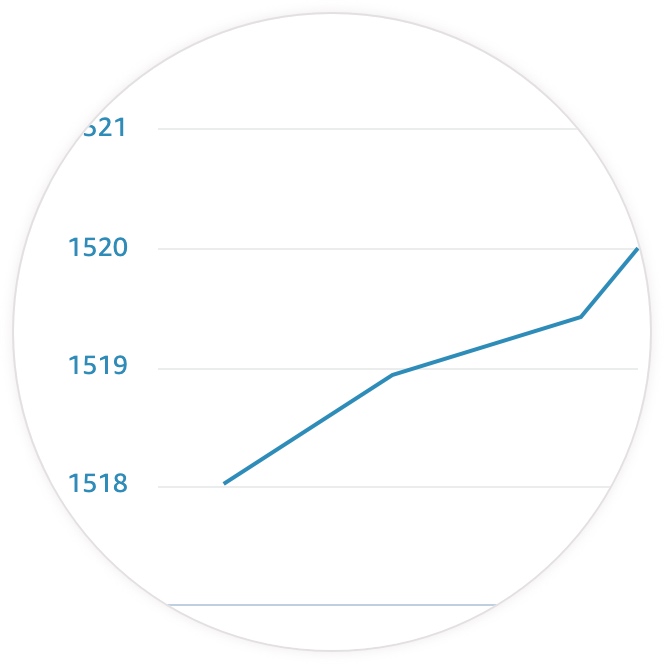
Step 3
Monitor your campaign performance on the customizable reporting dashboard.
FAQs
Fire TV ads appear as sponsored tiles in the “Sponsored” row on Fire TV.
We use the existing ASIN tile image and background image to create your ads quickly. Advertisements must be appropriate for a general audience, available in the English language, and comply with the Fire TV advertising Creative Acceptance Policy. When Amazon Ads generates creative for your advertisements, the app icon, cover art, title, and content description are sent to moderation and reviewed within 24-48 hours. If your campaign is not approved, you will be notified by email.
Currently we don’t allow advertisements of physical retail products on Fire TV. Only Prime Video streaming content, Prime Video Channels, or published Fire TV apps are eligible.