Guide
How to launch your first Sponsored Display campaign if your business does not sell in the Amazon store
Your business deserves to be discovered. And now, businesses that don’t sell in the Amazon store can use Sponsored Display to discover, reach, and engage audiences.
Introduction to Sponsored Display
Even if you do not sell products in the Amazon store, Sponsored Display can help you grow your business. Sponsored Display is a self-service display advertising solution that allows you to reach customers wherever they spend their time.
Sponsored Display is a simple and easy-to-use option with no minimum budget requirements. All you need is an image, a headline, and your logo to get started. We'll handle the rest by building ads optimized for a variety of placements, sizes, and devices. Your ads can appear in the Amazon store and beyond—on Amazon owned-and-operated sites such as Amazon.com, Twitch, IMDb, and thousands of third-party publisher websites and apps—giving you more opportunities to drive visibility into your business.
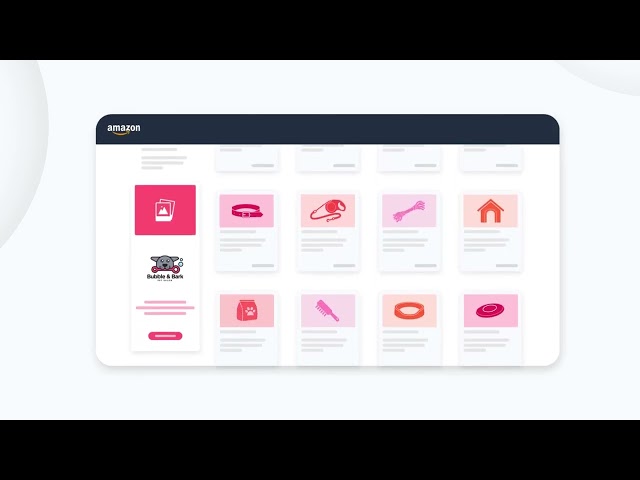
Whether your goal is to collect customer leads, drive traffic to your website, or boost visibility with the right customers, Sponsored Display can help drive the outcomes that matter most for your business regardless of whether or not you sell products or services in the Amazon store. This includes industries such as:
- Home and building services
- Automotive
- Home and building services
- Health services
- Real estate
- Legal services
- Insurance
- Travel and hospitality
- Media and entertainment
- Consumer services
- Education
Sponsored Display pricing
Sponsored Display has no minimum spend requirements, so you can set a budget that works for you. You can choose how you’ll be charged for your ads depending on your business needs, and you can update it as your needs or budget evolve. There are two cost types available to help optimize your campaign performance:
1. Cost per click (CPC), which means you’re charged each time someone clicks your ad.
2. vCPM, which means you’re charged for every 1,000 viewable impressions of your ad. vCPM billing helps you understand the cost of your awareness efforts when using the “Optimize for viewable impressions” bidding option. While all other bid optimizations use CPC billing, this option is priced on a vCPM (cost per thousand viewable impressions) basis. This means you’re charged for an estimate of when your ad has been viewed by shoppers.
Before you launch a campaign, it’s important to know what business goal you want to accomplish through advertising. Establishing your goal up front will help you better measure and analyze your campaign performance later. Consider if you’re trying to:
Grow awareness: Optimize your campaign for reach.
Increase consideration: Optimize your campaign for page visits.
Collect customer leads: Optimize your campaign for lead generation.
How to launch your first Sponsored Display campaign
Getting started is easy. Follow these steps and best practices to launch your first Sponsored Display campaign.
1. Get registered to advertise. Under ‘Sponsored ads,’ select ‘United States’ as the country. Then, choose ‘Products and services not sold on Amazon’ to proceed with account registration. If you already have an advertising account, sign in and select Sponsored Display as your campaign type, then follow these steps for a quick and efficient campaign setup.

2. Choose your campaign settings.
Name your campaign: Give your campaign a straightforward name that will help you easily identify it later. For example, if you’re looking to use Amazon audiences targeting to advertise tickets for a music festival, you could name your campaign “Sponsored Display | Amazon audiences | Music fans | [Name of event].”
Select start and end dates: We recommend running your campaign without an end date, unless you’re using Sponsored Display to promote a limited-time offer. This will help customers discover your business year-round. You can pause or restart a campaign at any time.
Set your budget: Set a daily budget that’s high enough to keep your ad showing throughout the day. Exactly how much you should invest depends on your advertising budgets and benchmarks. If you don’t yet know how much to commit to the initial campaign, set an amount that you’re comfortable with as a test. Then monitor the campaign to learn more about how much you need to spend to achieve your goals. You can always adjust your budget.
Create an ad group: Ad groups are a way to organize and manage ads within a campaign. You can use ad groups to group your ads, such as by theme or audience strategy. Each campaign consists of one or more ad groups. The first ad group is created when you start a campaign. You can add more ad groups to the campaign after you’ve saved it.


3. Select your bid optimization strategy. To provide you with additional flexibility and control, you have three optimization strategies within Sponsored Display reach, page visits, and leads. The optimization strategy you select helps to optimize your bids against specific campaign metrics and will also determine how you’re charged for your ads.

4. Select your locations. The Locations feature allows you to optimize your Sponsored Display ads and promote your products and services to customers relevant to specific geographical locations. You can personalize your campaigns to reflect local culture and preferences and make them more relevant to your customers. You can add up to 1000 locations per ad group. Locations include postal code, city, Designated Market Area (DMA), and state. You won’t be able to edit the location once your campaign is live. To modify locations, you’ll need to archive or disable the ad group and create a new one.

5. Select your audiences. You can tap into our exclusive customer insights and shopping signals to help you define, reach, and connect with the right audience for your business.
Views: Define and reach audiences based on what they browsed for in the Amazon Store, such as those who've viewed products that are similar or relevant to your business. For example, a hotel chain could reach customers who've previously viewed travel guides, luggage, or other travel-related items on Amazon.
Purchases: Reach audiences based on past purchases in the Amazon Store, such as those who've purchased products that are similar or relevant to yours. You can also reach customers who've viewed or purchased products in specific categories in the Amazon store within a specific lookback window. For example, a local yoga studio could define and reach audiences who've purchased yoga mats in the Amazon store in the past 60 days.
Amazon audiences: You can leverage thousands of pre-built audience segments to help reach prospective customers. These audience segments are built using Amazon’s proprietary shopping, streaming and entertainment signals, including those from Amazon.com, Twitch, and IMDb.
There are four main audience categories to choose from: in-market, lifestyle, interests, and life events. You’ll be able to select audiences in a similar way to how you would describe your business’s core customers; for example, “yoga enthusiasts” or “foodies.”
In-market: What are Amazon customers shopping and browsing for right now?
Lifestyle: What does the content they consume and retail behavior tell us about them?
Interest: What have they bought in the past?
Life events: What important events are going on in their lives?

6. Build your ad creative. Help your ads and your business stand out with compelling creative. Your Sponsored Display ads can appear on Amazon owned-and-operated sites such as Amazon.com (product detail and shopping result pages), Twitch, IMDb, and thousands of third-party publisher websites and apps. You can add your own custom lifestyle images as your ad creative, or discover Shutterstock’s library of more than 390 million high-quality images for free—available directly in the Amazon Ads console.
Custom headline and logo: You can edit or add your own business logo, headline, and lifestyle imageto Sponsored Display ad creatives. Use your creative headline to promote your product or service, including special offers and discounts (e.g., “save X”, or “do X to get Y”). This helps you combine business storytelling with your audience strategy.
It’s easy to tell if there are any problems after you’ve submitted your ads for moderation. For rejected ads, the status will change to "Not approved" and provide a rejection status reason. For issues with your creative assets, you can check the rejection reason on the "Creatives" tab in your campaign and resubmit for moderation after you’ve fixed any highlighted issues.


7. Launch your campaign. Once your campaign is built, the “Launch campaign” button will turn from grey and you can launch your campaign.
How to measure the impact of your Sponsored Display campaign
Regularly monitoring the performance of your Sponsored Display campaigns can empower you to identify optimization opportunities. You can access key campaign metrics specific to your Sponsored Display ads whenever you need. Once your campaign is running, your campaign reporting will help you measure how audiences engaged with your Sponsored Display ads and if the ads are helping meet your business goals.
There are numerous key metrics available to help understand the full funnel performance of your campaign including: viewable impressions, clicks, click through rate (CTR), cost per click (CPC), leads, cost per lead, and lead conversion rate.
These metrics can help you determine if your Sponsored Display ads are helping you drive awareness, consideration or conversions of your business, and if audiences are engaging with your ads.
Choose "Optimize for reach" to maximize your ad's viewable impressions and drive awareness of your business. By selecting the “Optimize for reach” bid optimization, you’ll be charged on a vCPM basis.
Choose “Reach” to help maximize your ads’ click-through rate (CTR) and drive consideration of your products or services by showing your ads to audiences who are more likely to click. By selecting the “Page visits” optimization strategy, you’ll be charged on a CPC basis.
Choose your bid based on the maximum amount you’re willing to pay when shoppers click or view your ad. Choose “Leads” to help drive customer lead generation by showing your ad to customers more likely to submit a lead form. By creating lead generation ads, you can measure and optimize for leads, and access your leads for follow-through to help drive your desired business outcomes. When you optimize for leads, you will be charged on a cost-per-click (CPC) model.
Remember, use insights to monitor and improve your campaigns regularly to help meet your business goals.
How to optimize your Sponsored Display campaign
Regularly monitoring the performance of your Sponsored Display campaigns can empower you to identify optimization opportunities. Follow these steps to optimize your campaign and help drive your desired outcomes two weeks after your campaign launches.
Launch a multi-product campaign with Amazon Ads
For brands of any size who are looking to reach more customers and grow sales, Amazon Ads enables you to run streaming TV and display campaigns seamlessly through Sponsored TV and Sponsored Display, enabling you to expose your brand to more potential, relevant customers in their shopper journey. When you use them together and select the same audience controls, you can get a deeper understanding of the customer path to purchase, especially through the use of Amazon Marketing Cloud.
If your goal is to reach more customers, you can engage audiences in geographic locations through streaming TV and display ads that are meaningful for your business in the right context, at the right moment.
If your goal is to boost visibility of your brand and drive visits to your website with emerging ads, Sponsored Display campaigns can be optimized to drive traffic to your website, and Sponsored TV has interactivity that connects streaming TV audiences to a “learn more” experience with a click of a remote.
If your goal is to drive sales, you may see that the audiences you reached across streaming TV and display are more likely to remember and consider your brand, and ultimately purchase your product or service.
Sponsored Display best practices
Here are five fast tips to keep in mind when launching and optimizing your Sponsored Display campaign.
1. Choose your audiences. While audiences may be labeled with similar names, adding more audiences to your ad group will provide our algorithms with more opportunities to find the most relevant customers for your brand. We recommended adding 15-20 per campaign.
2. Define your locations. Choose the broadest location(s) that work for your business and service area. If you’re running a regional campaign, consider adding DMAs and States to your ad group (rather than just postal codes). Then we will leverage Amazon’s exclusive audience insights to find
the most relevant audiences for your business.
3. Extend your lookback window. Experiment with Purchases and Views remarketing by picking Amazon retail categories that may be related to your products or services. For maximum reach, use Purchases and Views remarketing with the longest lookback window possible.
4. Experiment. Experiment with higher bid amounts to expand your reach and engage more consumers. For instance, if you see your ad resonate with a certain audience that you’re trying to reach with a high CTR, you can increase the bid to make the ad more competitive in auctions which may increase your chances of winning more impressions, clicks and conversions.
5. Optimize. Once you have created your campaign, you can split/review your performance metrics for each audience segment. Monitor your campaign performance: pause the audiences that don’t perform well, and double-down on those that do.
Ready to start?
Ready to get started? If you’re new to Amazon Ads and don’t sell in the Amazon store, register here. Under ‘Sponsored ads,’ select ‘United States’ as the country. Then, choose ‘Products and services not sold on Amazon’ to proceed with account registration.
Already a registered advertiser? Sign in.