What’s new with Sponsored Display
24 APRIL 2020
By Marc Tian
Senior Product Manager
We’re continually listening to your feedback and working to make our products more useful for you; for example, we recently released new Sponsored Display product targeting capabilities for US sellers (learn more here). You’ve also told us that you want more controls to better optimise your Sponsored Display campaigns, and over the last few months we’ve launched some new features to help you to do just that. Sponsored Display is currently available in beta.
Views audiences
Add all suggested products in one click
Sponsored Display now gives US sellers enrolled in Amazon Brand Registry a one-click option to advertise all suggested products for views targeting.
Products are suggested based on the number of detail page views they have received to ensure maximum audience reach. You can create a campaign with all suggested products in one click, or download a CSV file to further evaluate the product recommendations.
Once you select Views in the audience selector, you’ll see an option to add all suggested products. You will also see a link to download a list of the suggested products if you would like to review which products will be added to your campaign in advance. If you don’t see any suggested products, you may not have any products with a high enough detail page view count to trigger the feature.

Create, manage and optimise campaigns in bulk
Bulk operations for Sponsored Display views audiences are now available to all vendors and professional sellers enrolled in Amazon Brand Registry in the US.
This functionality helps make managing Sponsored Display campaigns easier and more efficient; instead of having to make changes to campaigns, ad groups and advertised products one by one within the campaign manager, you can now edit multiple Sponsored Display campaigns using a single spreadsheet.
Now, when you download a template in the bulk operations tab, you’ll see the Sponsored Display tab alongside the Sponsored Brands and Sponsored Products tabs. Visit our Support Centre to learn more about bulk operations.
Separately manage audience options for product views and similar product views
Sponsored Display now enables all vendors and professional sellers enrolled in Amazon Brand Registry in the US to separately manage the two default audience segments for views campaigns – audiences who viewed your advertised products (“product views”) and audiences who viewed similar products (“similar product views”).
Using this feature, you can:
- Monitor the performance of the two audience segments for your views campaigns
- Add separate bids for each audience after assessing their performance
- Pause or restart delivery to either of the audience segments independently
Product views and similar product view audiences are available for all Sponsored Display views campaigns created on or after 30 October 2019. If you’re a seller, click on the targeting tab in your ad group page to see the performance of the two audience segments. If you’re a vendor, click on the targeting tab on your campaign page to see the performance of the two targeting options.
This feature is also available via the Amazon Ads API. For more information, see the Sponsored Display product targeting resource.
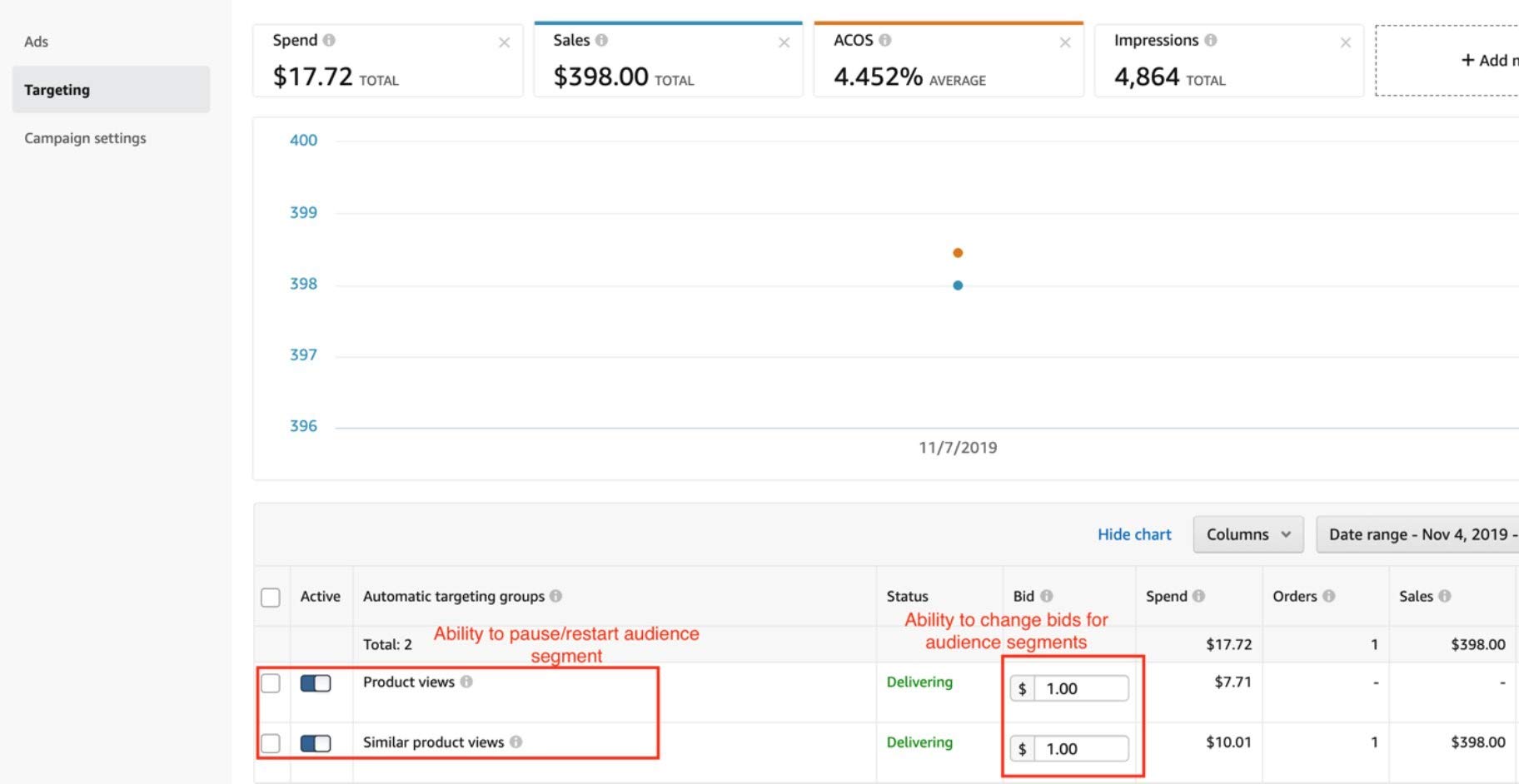
Product readiness for the Amazon Ads API
Product readiness scores for views targeting is now available for US sellers enrolled in Amazon Brand Registry via the Amazon Ads API.
Product readiness provides a score for each product based on estimated reach and performance. A score will indicate whether products have a high, medium or low number of detail page visits in the last 28 days. With these new options, you can quickly launch a campaign with products that have the recommended amount of detail page views to achieve effective scale quickly.
For more information see the Sponsored Display suggested products reference in the Amazon Ads API.
Product and interest audiences
Dynamic badging

Sponsored Display now supports deals and savings badges for product and interest audiences.
Deals and savings badges let shoppers know when there’s an active deal for your advertised product (Deal of the Day, Lightning Deal, Best Deal), when it’s discounted with vouchers, or when it’s available as a Subscribe & Save option. In tests we conducted, these badges were shown to increase click-through rate by up to 41.9%.1
We recommend including any products under promotion in your Sponsored Display campaigns to extend the reach of your discounts. Badging will automatically show on any new or existing product and interest campaigns without any additional changes on your part.
1Amazon internal data, 2019.