Guide
Global advertising: Why it works and how to get started
Global advertising refers to the process of running international ad campaigns for your products or brand. For an effective global advertising strategy, consider running ads in multiple countries and optimizing your campaigns to help increase visibility of your brand and grow your sales.
Start using Amazon Ads to display your products and create campaigns.
Create cost-per-click ads to help customers across the world find your products on Amazon.
Leverage insights and signals that optimize the customer experience and drive sales for your brand worldwide.
Read our complete guide to the Amazon Ads features and tools available that can help you build a global business.
What is global advertising?
Global advertising, or international marketing, refers to the process of running international ad campaigns for your products or brand in countries beyond the home base for your business. This can mean advertising in countries in different regions (like Mexico in the Americas and Japan in Asia) or in multiple countries within the same region (like France and Italy in Europe). For an effective global advertising strategy, consider running ads in multiple countries and optimizing your campaigns to help increase visibility of your brand and grow your sales. With more customers shopping online than ever before, now is a great time to focus on reaching shoppers around the world.
Where can you sell and advertise?
Amazon operates in 23 online stores, covering many opportunities for advertisers selling globally. With global registration, you only need to register for ads in one country, and you’ll automatically be able to advertise in all the stores where you sell. When you register to sell in one of these regions, your products and brand become available to customers who know and trust the Amazon buying experience.
Amazon tools also allow you to operate efficiently in the local store language. With the Seller Central Language Switcher, you can manage your operations in your preferred language, enabling you to quickly leverage selling tools that are easy to use across countries and regions.
To advertise on Amazon, you can use self-service Amazon Ads solutions like Sponsored Products, Brand Store, Sponsored Brands, and Sponsored Display to reach customers across the globe.

3 benefits of global advertising
Advertisers see an average return on ad spend (ROAS) of 2.4, 4 months after launching Sponsored Products campaigns in a country other than their brand’s home country.1
1. Reach more customers
Engage shoppers across the globe who are looking for products like yours.
2. Tap into peak shopping seasons around the world
Boost visibility for your products and brand during local and peak shopping events when customers are browsing for items.
3. Create ads in any time zone
Ads can display whenever customers browse for relevant products on Amazon, so your ads will be working hard for you—even when you’re not working.
How to decide where to advertise
Advertising in a new country can feel daunting. Here are some ways to help determine where else you want to start advertising.
Get to know the audience
Familiarize yourself with the shopping habits in different countries. If you’re a brand owner, use the Brand Analytics feature in Seller Central to gain insight into the most popular keywords and shopping queries in different regions. Then launch ads in countries where products similar to yours are popular with shoppers.
Use shared languages to your advantage
Identify countries that have a shared or related language to your brand’s home country, and launch ads based on your groupings. This can help you reduce the need for translations for your ad campaigns. For example, you could start by launching ads in countries with similar languages, like Spain and Brazil (Spanish and Portuguese), or countries with the same language, like the U.S., U.K., and Australia (English). Even if the countries are in different regions of the world, launching ads in locations with a familiar language can help you feel comfortable advertising in new countries.
Try neighboring locations
Countries that are within the same region as your business may have cultural similarities or shared customs, and they may offer similar types of products to yours. If you want to keep shipping logistics in mind, consider remote fulfillment options and advertising in countries that are near each other. Programs like Remote Fulfillment with FBA, Pan-European FBA and Global Store can help you fulfill orders to customers across North America, Europe, and the world respectively.
- Remote Fulfillment with FBA lets you sell your products in Canada, Mexico, and Brazil without having to send inventory to those countries yourself.
- Global Store is a program that helps you sell your products to customers around the world. Through the program, Amazon will automatically price, translate, and list your products in Amazon stores across the globe. Then, when a customer buys your FBA product, Amazon will purchase the product from you locally and handle shipment to the customer.
Remember, there might be some taxes and regulatory fees to consider when selling and advertising in multiple countries. Learn more about multicultural marketing.
Tip: Sign up for free one-on-one support from a dedicated Amazon Ads specialist who can help you with your multicountry advertising strategy. They’ll share tailored recommendations and help you start, review, and optimize your international campaigns.2
Features to make global advertising easier
The ad console has tools that can simplify every stage of the campaign process. Advertisers who created a new Sponsored Products campaign using preset recommendations saw 24% more ROAS on average after one month, compared to similar* advertisers who did not create a campaign with preset recommendations3 . Try these tricks when launching your global campaigns in the ads console:
Centralized Campaign Creation, Management & Reporting
- No matter which global advertising account you’re working on, you can change the default language and currency to match your preferences.
- Global Sponsored Products campaign lets you seamlessly launch and manage Sponsored Products campaigns across multiple countries from one campaign, with the flexibility to customize settings by country or region. This helps expand advertising internationally and manage cross-border campaigns more efficiently.
- Manage your advertising for all countries in a single account. No more switching from one country to another to see your campaigns. Now, you can view and manage all your sponsored ads campaigns in a single campaign manager view. You can even take a deeper look at a specific country, or make a country-to-country comparisons, using the new “Country” filter.
- Simplify pulling campaign reports. Schedule and download a single sponsored ads campaign report for the countries of your choice, and convert them to your preferred currency.
Keyword Localization
- Already have a list of keywords you want to use? No problem. Simply enter your keywords in the keyword localization feature and translate them into the local language of your campaign. We continually audit our keyword translations to ensure we’re bringing you the most relevant keywords for your campaigns.
- Skip researching keywords in other languages. Instead, let us provide a list of a suggested keywords in the local language of the country where you’ll run your ad campaign.
- If you want to make an informed decision about which keywords to add to your campaign, try sorting your suggested keywords by estimated clicks or sales volume with custom keyword ranking.
Creative tools
Start your branded campaigns effortlessly with creative tools designed to help you scale.
- AI Image Generator helps create custom lifestyle images that showcase your products in authentic settings.
- Video Generator turns your product images and basic information into professional video ads in minutes. Additionally, through our partnership with Canva, you can access a wide range of customizable templates to create eye-catching video content.
- Brand Store Multi country expansion tool streamlines the process of launching your Brand Store across multiple countries while maintaining your brand identity.
Localization
Make your branded content resonate in new countries with Amazon Ads localization solutions.
- When creating a new Sponsored Brands video ad campaign, Amazon Ads will now automatically translate your creative and set your campaign live once the video is translated.
- Or choose professional linguists: leave translations for your branded content to Amazon Ads translations. The easy-to-use service, supported by expert linguists, will deliver your text and video format translations back to you in just a few days.
What to do after you launch global ads campaigns
It’s important to review your campaigns and optimize them based on performance. After you’ve launched in multiple countries, use our checklist for international ad campaigns to set yourself up for long-term success:
- Discover top-performing keywords and products for manual targeting campaigns
- Use the search term report to find top-performing keywords and products from automatic targeting campaigns. Consider testing these with manual targeting strategies.
- Use keyword match types
- Apply keyword match types effectively. Broad match helps you generate the widest traffic exposure and discover new shopping queries relevant to your campaign. Phrase match is good for specific longtail phrases that highly interested customers may use. Exact match can help drive conversions. We suggest adding exact match keywords only after you've identified which shopping queries perform well for you.
- Add negative keywords
- Help increase return on ad spend (ROAS) and control your costs by preventing ads from appearing on specific shopping results or detail pages that aren’t relevant to your products.
- Launch a manual product targeting campaign
- Engage shoppers who are closer to a final purchase by targeting specific products, categories, or brands that are similar to the product in your ad.
- Use negative product targeting to filter out specific products from your campaign
- Make your campaigns more effective by excluding brands or products you don’t want your ads to show against, so you won’t reach shoppers looking for those specific brands and products.
- Select dynamic bidding strategies
- Choose effective bidding strategies. Select "dynamic bids - up and down" to have your bids automatically increased when conversion is more likely and decreased when it's less likely. For "dynamic bids - down only," we'll control costs in real time by reducing spend on clicks that are less likely to convert to a sale.
- Optimize your bids strategically
- When your campaign is generating a ROAS, you can expand on this success by increasing your bids to help win more impressions and drive sales. When your campaign is generating low impressions, help maximize your chances to show your ads to shoppers by increasing your bids.
- Keep your campaign always-on
- Set a daily budget that’s high enough to keep your ads showing for the entire day so you don’t miss out on potential sales.
- Test multiple ad products across countries with localized content
- Expand your reach by launching campaigns in multiple countries using your existing Sponsored Brands and Brand Store content. Amazon localization capabilities help streamline the process of adapting your creative assets and messaging for different locales. This includes translating ad copy into local languages and adjusting product selections based on regional preferences. Regular review of cross-country performance can help identify opportunities to scale successful strategies across your international advertising portfolio.
Tip: Fine-tune your targeting according to the product price, and select higher-priced products for which your products could be a lower-cost alternative for shoppers.
From local to global: how advertisers scale their business worldwide.
Learn how to use global advertising features from experienced sellers and content creators
- United Kingdom : Self publishing empire video ,
Farah Finds - France : Clément Gomis
- Germany : Marcus Mokros


YouTube video titles
Discover real seller success stories of brands expanding globally with Rising Stars by Amazon Ads




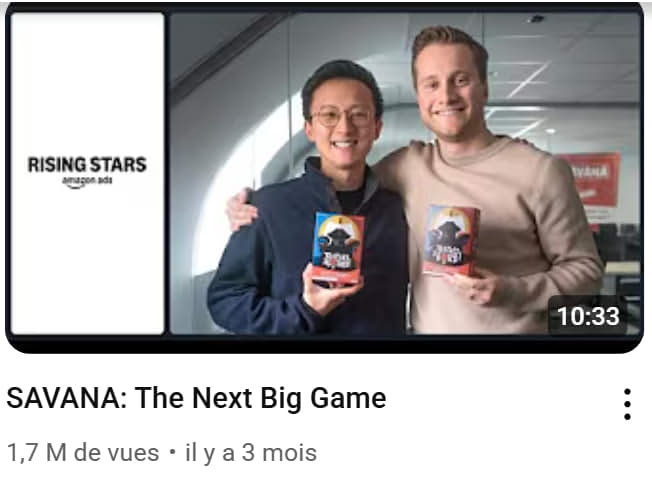
Hear from successful global advertisers
Explore more case studies
Case Study
Warm Home Designs, a home decor company, uses Amazon Ads in Mexico to help build brand awareness
After successfully advertising in the U.S., home decor company Warm Home Designs recognized they had an opportunity for their products to reach new audiences in Mexico. They used Amazon Ads tools and features to help create successful campaigns in Mexico.

Case Study
How foodspring uses Amazon’s multicountry ad features to help grow their brand globally
German health and nutrition company foodspring used the multicountry features and tools from Amazon Ads to save time launching campaigns in new countries and help meet their goals to grow internationally.

Case Study
Italian coffee roaster Caffè Vergnano grows their brand and increases sales in Europe with Amazon Ads solutions
Learn how Caffè Vergnano, one of the oldest coffee roasting companies in Italy, used Amazon Ads to help increase sales and build brand awareness across Italy, Spain, Germany, and France.

Case Study
Luftzeuge expands into Europe with scaled creative assets using Amazon Ads localization services
When a China-based company, Luftzeuge, was looking to expand their offering and advertising efforts into Europe, one of their main challenges was translating their existing creative assets to enable them to advertise in different countries and languages. They used Amazon Ads localization services to translate their creative assets in order to grow their business in Europe.

Learn more about global advertising
Learn more about how to advertise globally in these resources:
- International advertising tools guide
- Expand and drive cross-border sales with Remote Fulfillment and Global Store
- A guide to advertising for key global shopping events
- Insight-driven guide for new international campaigns
- Youtube playlist : Step-by-step videos on global advertising
- VAT and tax resource guide
If you’d like additional support and guidance, reach out to request services managed by Amazon Ads. Budget minimums apply.
Sources
1 Amazon internal data, WW, Dec 2021 – May 2023. Limited to sellers with minimum SP campaign duration of 6 months post launch.
2 This 1:1 benefit is currently open to a limited number of eligible advertisers that have an active professional selling account in good standing with Amazon.
3 Amazon internal data, WW, September 2022 – August 2023. Similarity between advertisers is defined using metrics such as level of ad spend before and after the campaign launch, Sponsored Products impressions, clicks, attributed sales and units sold.
