News
Live updates from unBoxed 2025
Discover the latest announcements and innovations launched at this year's event.
REsources
Explore our collection of resources to inspire the future of your brand and optimize your advertising strategy.
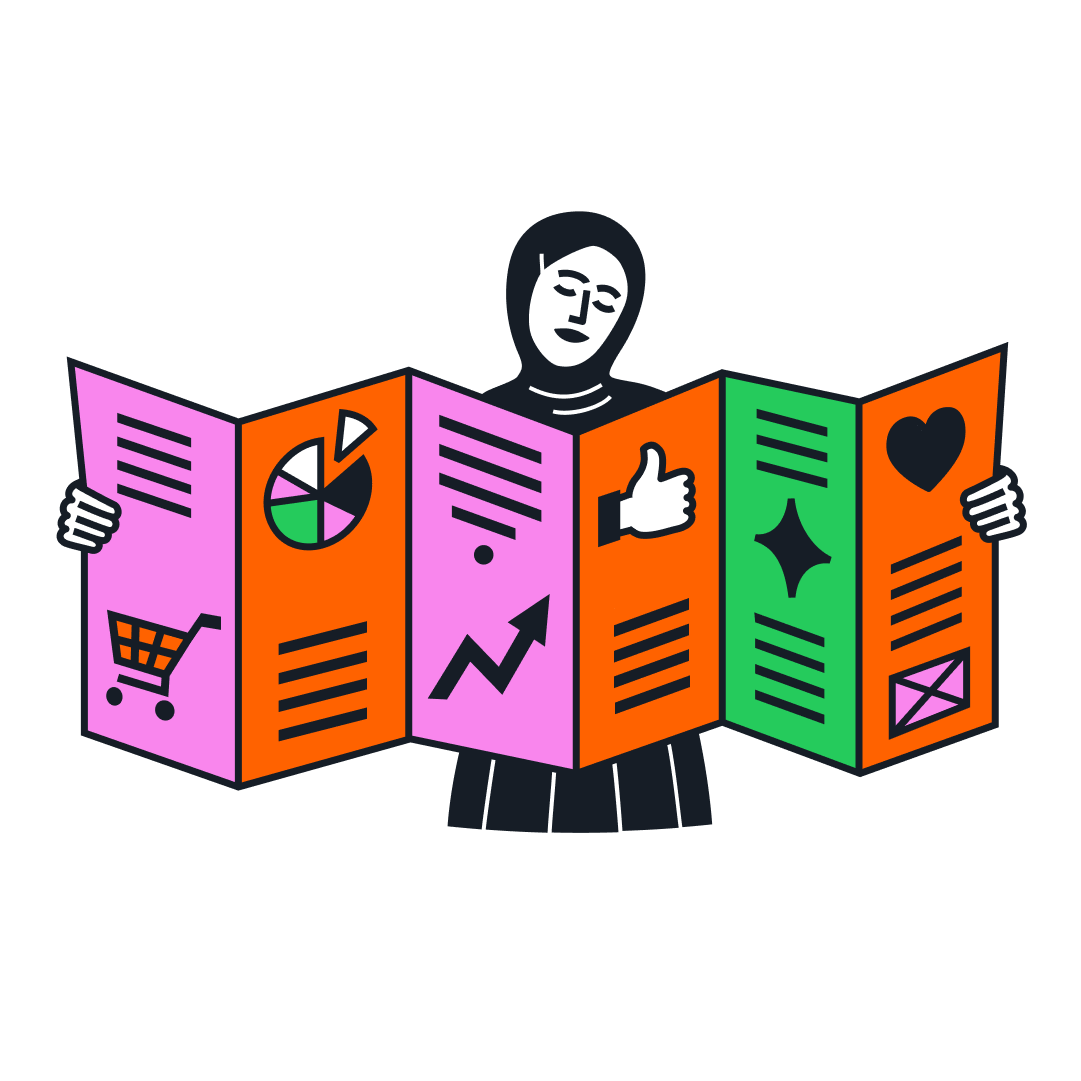
Create campaigns that help inspire holiday joy and reach seasonal shoppers with our new holiday marketing guide and collection of resources for global celebrations.
Dive into the most impactful releases and innovations reshaping full-funnel digital advertising.
Resource library